
Our hope is that all FNU students will have a smooth registration during their term of studies. With the responses provided to you in this forum, we hope that it may assist you with your queries.

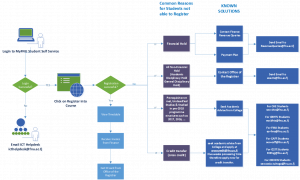
1. As an applicant to a new programme, where can I apply?
New applicants and continuing students applying into a new programme can apply through the online admission portal.
If you have any queries or cannot access the online admission portal please email the Office of the Registrar at admission@fnu.ac.fj
2. As an applicant, how do I check the status of my application?
Submitted – This is when both your application and documents have been submitted. Completed – This is when your application has been verified by FNU and has been marked complete for processing.
Accepted – This is when your application has been accepted by FNU and an offer letter is also sent to you on your email.
Denied – This is when your application has been rejected is marked as unsuccessful.
If you still cannot view your application or need more information, then please email the Office of the Registrar at admission@fnu.ac.fj
3. What details are found on an ID card?
4. Who is eligible for a student ID Card?
Any new /continuing student who has received an offer letter for a programme and have done their registration into the courses is eligible to receive an ID card.
5. Can I apply for an ID Card?
If you are a new student, you do not need to apply for a new card. After registering into your courses, you can get your ID card from the Office of the Registrar. However, if you have lost your ID card and need a replacement then you have to fill the Application for Replacement of Student ID card form and pay a fee of $20 to get a new card. You can pay your fee by using one of the options below:
If you have any queries regarding your payment you can contact RevenueQueries@fnu.ac.fj
Note: The above applies for a situation when the University is open. If a lockdown occurs, then students will have to wait and once the University opens then ID cards will be issued. For any
queries regarding ID issues you can contact admission@fnu.ac.fj
6. As a continuing student, do I need to change my ID card to show Banner Student ID? All students who were active in Semester 2, 2021 will be given a new ID card in Semester 1, 2022 to replace your old student ID number with the new Banner student ID number on the card. Any continuing student who did not study in Semester 2, 2021 but is resuming studies in Semester 1, 2022 will also be provided with a new ID card with the new Banner Student ID number after they have registered into their Semester 1, 2022 courses. The cards can be collected from the Office of the Registrar. For any queries regarding ID issues you can contact admission@fnu.ac.fj
7. How do I get my username and password?
Newly admitted students who have been accepted into a programme and have received an Offer Letter, would have received their PC username and password in their letter. To request for a Student Email Account, by using any other of your email contact, please email ITS Service Desk on the contact information below, attached with your offer letter. Students are advised to use their Student Email Account while activating their Moodle Account.
Continuing students, to log into Moodle and for PC login can use their Banner ID and password. If your account has been deactivated or you have forgotten your password, you can reset your password at our Password_Changepage
ITS Service Desk Contacts are as follows:
Email: itservicedesk@fnu.ac.fj
Mobile: 9985859
8. How do I check my Student Profile?
For any queries related to your profile, contact admission@fnu.ac.fj
9. How do I check my Programme Structure?
For any queries related to Programme structure, contact your respective College EOs/SEOs. Refer here.
10. How do I register for or drop courses?
For any queries related to Registration, contact admission@fnu.ac.fj
11. How can I view my class timetable?
12. Where do I login to view my student account and study details (Banner Student Self Service, Moodle, Library, Student Email Account)
| 2022 Students and Course Types | System to Access | Logins to Use | Purpose |
| Students in Semester Courses | Banner ID email address and password (A00xxxxxx@fnu.ac.fj) | · This is your new email address.
· You can still view your old emails in your Banner ID email. |
|
| Moodle | Banner ID and password | · View course materials and assessments. | |
| Banner Student Self-Service | Banner ID and password | · View personal details and register for courses. · View all results. |
|
| Library | Banner ID (No password required) | ·Access library physical reading materials via OPAC, view their borrower account, renew books and view fines. | |
| Banner ID and password (A00xxxxxx) required within and outside of FNU (Single sign on) | · Access and download electronic or digital reading materials via EBSCO Discovery Service |
13. How do I view my final grades / unofficial transcript?
14. How do I apply for official transcript?
Contact the Academic Office for an official transcript. For any queries related to official academic transcript, contact qualification.verification@fnu.ac.fj
15. How do I know that I have holds on my account?
A message will appear to notify that you have a hold, and will not allow you to proceed with Registration from Student Self Service.
16. Who do I contact if I have a hold on my account?
The different types of Hold are
a. Academic Disciplinary Hold
b. General Disciplinary Hold
c. Write-Off Hold
d. De-Registration Hold
e. Financial Hold
For any query on academic/general disciplinary holds, Student Grievance Officer can be contacted on exams@fnu.ac.fj
However, for any other Holds, the finance team can be contacted on RevenueQueries@fnu.ac.fj
17. Our hope is that all FNU students will have a smooth registration during their term of studies.
You can access your learning materials on Moodle from our FNU_homepage by selecting ‘MY FNU’ and clicking ‘STUDENT’, scroll page down and click ‘Moodle’.
Use the username and password to access Moodle, which is the same login credential as Student Self Service. After you have logged into Moodle, you can access the Moodle Student FAQ guide to navigate through Moodle.
For login help, contact: itservicedesk@fnu.ac.fj
For further information, contact cfel@fnu.ac.fj or moodleadmin@fnu.ac.fj
18. How can I view my charges?
You can view your charges by following the instructions below:
Once your invoice is processed, it will be emailed to your Student Email Account.
19. Where can I pay my fees?
You can pay your fees by using one of the options below:
1. Internet Banking with BSP Account No. 7403683
20. How can I sign-up for the instalment plan?
You can download the Application for Payment Plan and email the completed filled form with all the requirements to Revenue Office on RevenueQueries@fnu.ac.fj
21. Who is eligible to apply for graduation?
Students that have completed their programme requirements are eligible to apply. Students can access Degree Works to view their programme audit. For further information, contact gc@fnu.ac.fj or Coordinator-DegreeWorks@fnu.ac.fj
22. How can I apply for graduation?
Applications can be done through Student Self -Service.
Below are few steps to follow:
Alternatively, Students who do not have Banner Student ID can also do their applications through https://services.fnu.ac.fj/gradStudentEntry/
For any queries contact gc@fnu.ac.fj
23. How can I check the status of my graduation application?
Student will be advised whether he is eligible/not eligible for graduation after CEB (Email) process is done through Banner. Master list will be released on the website prior to graduation ceremony. For any graduation related queries, please contact the Graduation team gc@fnu.ac.fj
Prerequisite not met
Course does not fall under programme of student
Time Clash
Unclassified Studies & Studied in pre-2018 programmes
Cross Credit
College Contacts
You can contact your respective colleges if you wish to seek academic advice.
| College of Humanities & Education
College of Business, Hospitality & Tourism Studies
College of Agriculture, Fisheries & Forestry |
Fiji Maritime Academy
College of Engineering, Science & Technology
College of Medicine, Nursing & Health Sciences |