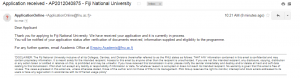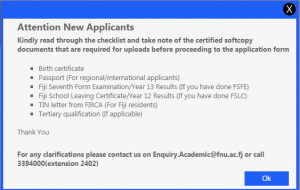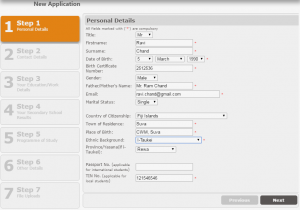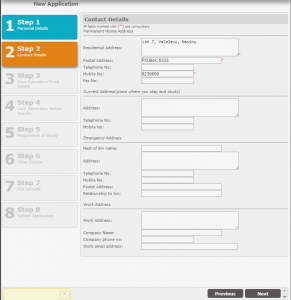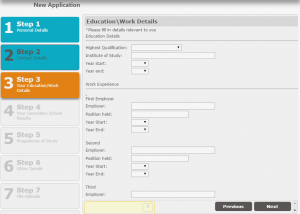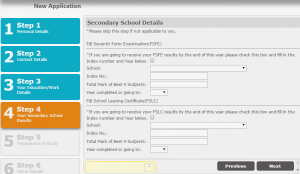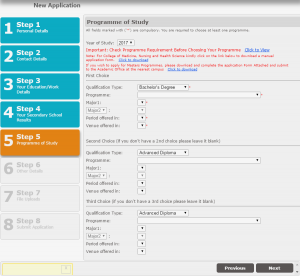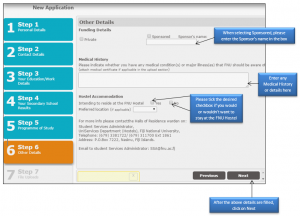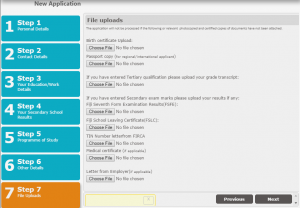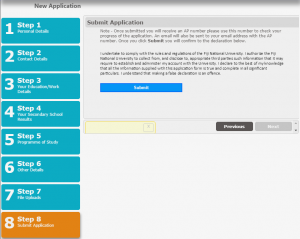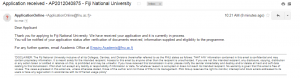How to Apply Online.
- Click this link. This opens in a new tab. Apply Online
- A pop up message will appear as shown below.
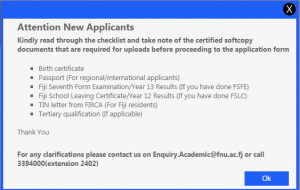
The above message explains the certified softcopy documents that are need in order to complete the online admission form.
The certified softcopy documents that are required are as follows:
- Birth certificate
- Passport (For regional/international applicants)
- Fiji Seventh Form Examination/Year 13 Results (If you have done FSFE)
- Fiji School Leaving Certificate/Year 12 Results (If you have done FSLC)
- TIN letter from FIRCA (For Fiji residents)
- Tertiary qualification (If applicable)
Step 1: Personal Details
In this step the applicants are required to fill in their personal details.
- For Regional/International applicants Passport No. is a mandatory requirement but not TIN No.
- Local Applicants are only required to fill in their TIN No.
- Fields marked with * are mandatory/compulsory.
- After all required details have been entered, click Next.
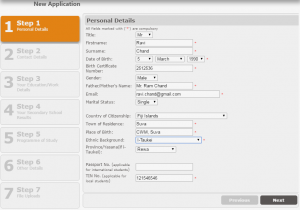
Step 2: Contact Details
- The applicant is required to fill in their Contact Details.
- The required fields are marked as shown below and should be filled before proceeding to the next page.
- There are fields that may not be relevant to all applicants therefore please fill the fields that are relevant to you.
- After all required details have been entered, click Next.
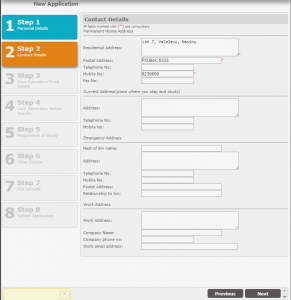
Step 3: Your Education/Work Details
- This is an optional section where applicants are required to select their Education/ Work Details.
- After fields have been filled, click Next.
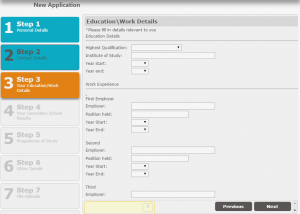
Step 4: Your Secondary School Results
- This is an optional section where applicants are required to fill in their Secondary School Results.
- If the applicant has set for an external exam such as FSLC or FSFE then they must fill in the required details.
- After fields have been filled, click Next.
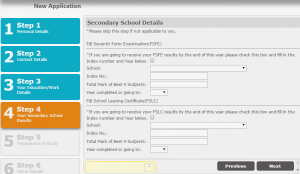
Step 5: Programme of Study
- In this section the applicant will have to choose the Programme of Study.
- http://study/program/Qualification type should be selected from the drop-down list.
- Programme should be selected from the drop-down list.
- Major1 should be selected from the from the drop-down list. Some program consists of 2 majors, hence Major2 will be activated for selection.
- Period Offered In will be selected automatically by the system
- Venue offered in should be selected from the drop down list.
- There are 3 choices where the 1st choice is mandatory and other 2 choices are optional.
- After the choices are filled, click Next.
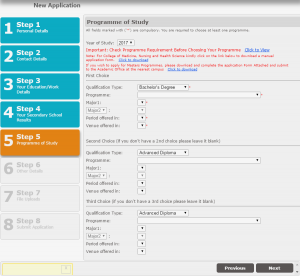
Step 6: Other Details
This is an optional section where applicants are required to include their Funding Details, Medical History and Hostel Accommodation.
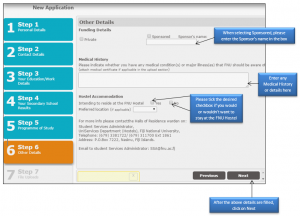
Step 7: File Uploads
- Uploading of Birth Certificate is a mandatory requirement for all applicants.
- Passport copy: If the applicant is a regional/international applicant then he/she should upload the Passport copy.
- If the applicant has filled in their Education Details then the applicant will have to upload their grade transcript.
- If the applicant has filled in their FSFE or FSLC marks then the applicant will have to upload their examination results.
- Uploading of TIN Number Letter is an optional requirement.
- Uploading of Medical Certificate and Letter from Employer is an optional requirement.
- Once all the required documents are uploaded then click Next.
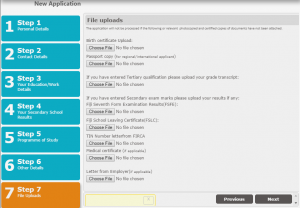
Step 8: Submit Application
In this final step once the applicant clicks the submit button the applicants AP number will be generated and will be sent to applicants email.
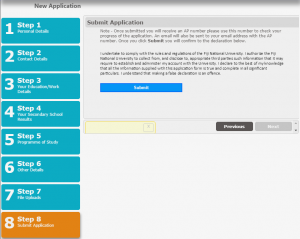

You will receive an email as shown below with the details in the email body.